Warehouse Verification Tool
What is the Warehouse Verification Tool?
Our new Warehouse Verification Tool allows you to select your preferred warehouse location and verify in real time whether your items are shipping from there. This eliminates the need to include special instructions in your order notes requesting shipment from the nearest warehouse, streamlining order processing and ensuring faster delivery.
How To Opt-in?
Step 1:
If you don't have an account please register here.
Step 2:
Enter your email and choose your preferred warehouse location, East or West.
Step 3:
Click the link to confirm that your items are being shipped from your preferred warehouse.
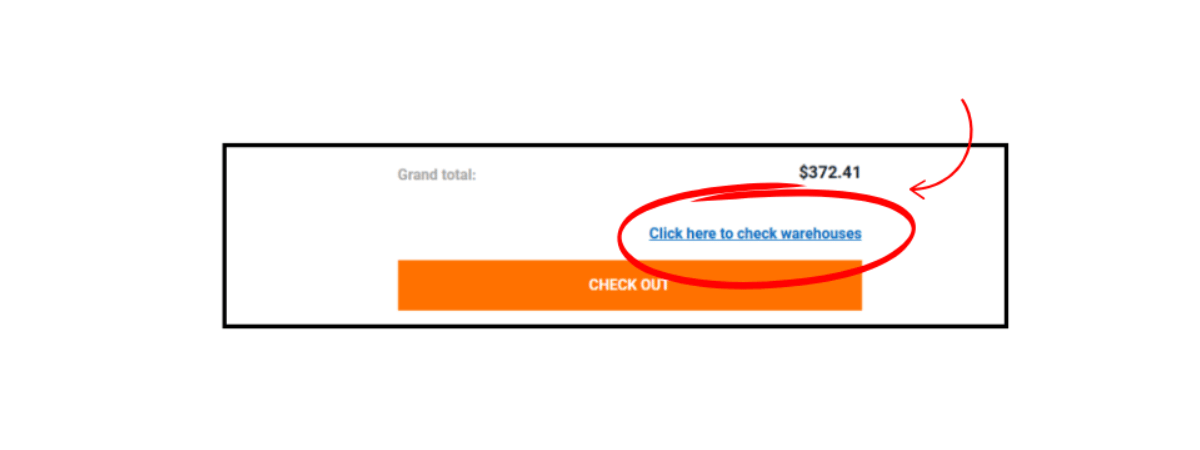
Step 4:
If any of your items are not shipping from your preferred warehouse, you will receive a warning indicating which items need to be removed. If you still want those items despite their shipping location, you can ignore the message, and the products will be shipped via Ground. However, if you need those items quickly, we recommend removing them from your current order and creating a second order with Express Shipping.
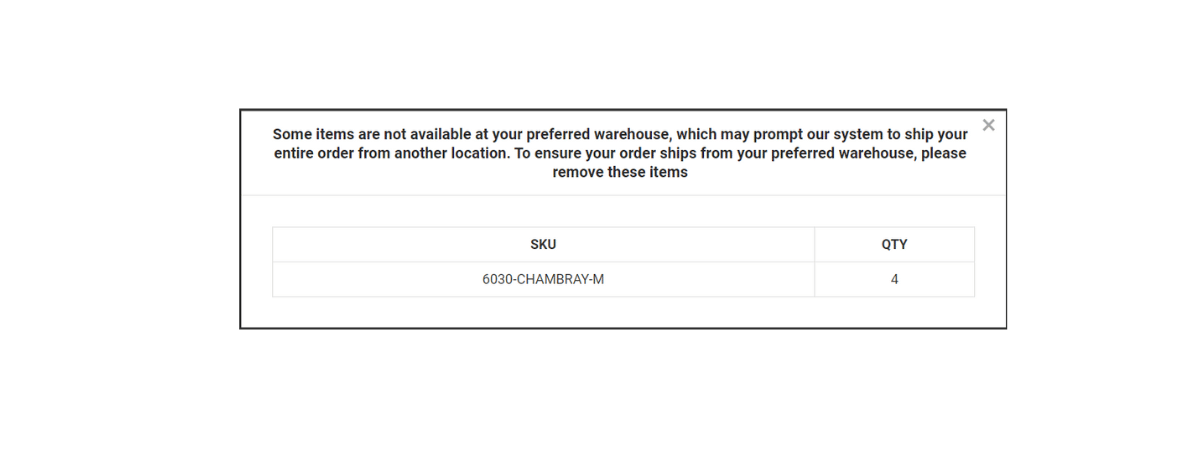
If all of your items are shipping from your preferred warehouse, you'll get a message showing all items are available.
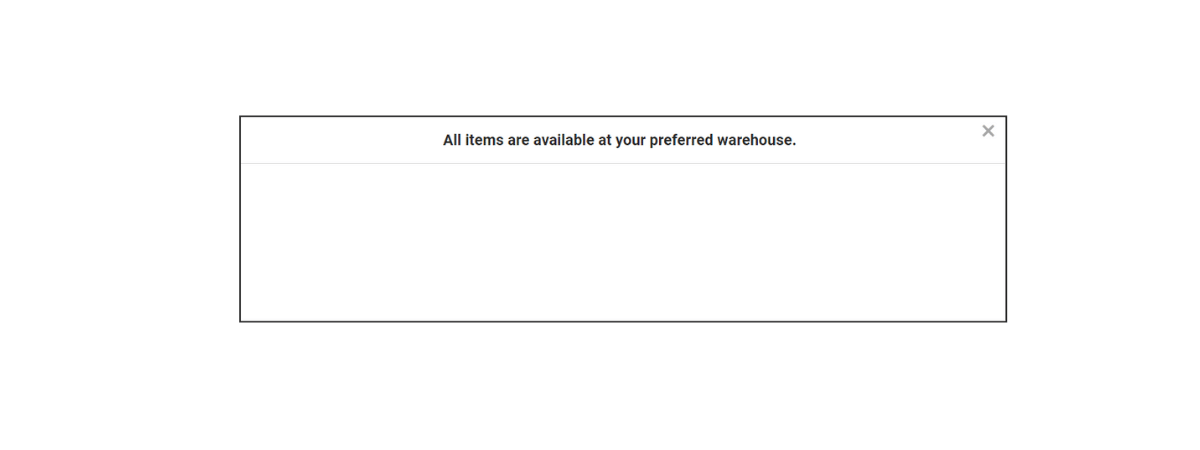
Since inventory is live and can change quickly, we recommend placing your order promptly after confirming availability to secure your items. We're dedicated to making your shopping experience as smooth as possible. If you have any questions or need assistance, our customer support team is always ready to help!
Step 5:
Sit back, relax, and watch the goods arrive.

